Curating my own digital newspaper, with Syncthing and the MobiScribe Wave
In so many ways, the internet sucks.
Social media engagement algorithms have made it even harder to find quality content worthy of our attention1. These algorithms don’t push stories you care about. They instead push stories other people care about in the hopes that you’ll fit into the same bucket as other consumers. They provide access to an abundance of content, but the content is often, quite frankly, crap. (Feel free to substitute a stronger word if you like.)
Unfortunately, the only answer I’ve found for these algorithms requires some work. We must take ownership of our own digital experience and curate the content we want to see. We can’t afford to rely on the machines to inform or entertain us.
Lately, I’ve started using my MobiScribe Wave2 as my own digital newspaper. Though the Wave is firstly an e-ink writing tablet, I appreciate that I can read and annotate interesting articles directly on a device I often keep at my side.
The rest of this post will give some insight into the tools and setup that help me curate my own digital newspaper. This post is intended as an overview, not as a comprehensive step-by-step guide, but I will do my best to include helpful links for anyone who wants to replicate my system.
The tools
Below is a list of the tools I use to help me pay attention to the written digital content that matters to me:
- NewsBlur3 (RSS service)
- Syncthing4 (Free, open source syncing service)
- MobiScribe Wave (The actual e-ink device, powered by Android)
- Raspberry Pi (This device works as a syncing hub and is optional to this workflow.)
Now, let’s take a look at how each device fits in.
NewsBlur
NewsBlur, my RSS service of choice, is the most labor-intensive part of this process. Creating an account and signing up for the service are simple. But finding and adding feeds worth following takes time and effort.
Anyone familiar with an RSS reader will expect NewsBlur to routinely update articles for any added RSS feeds. But NewsBlur has another feature that doesn’t get enough attention: A dedicated email address for turning email newsletters into RSS articles5.
If you’re familiar with the wisdom of the statement Crap in, crap out, then you understand the importance of NewsBlur. If I put crap into NewsBlur, then I should expect to get crap out. Finding and curating content worth finding is the most difficult–but also most crucial–part of this process.
Syncthing
Syncthing is your personal free and open source alternative to Dropbox.
I use Syncthing to sync PDF copies of interesting articles from my NewsBlur feeds into my MobiScribe Wave. Early on, I used Dropbox for this purpose, but I ran into some issues.
For one, the free tier of Dropbox didn’t let me automatically save articles to my device, a crucial detail if I want to mark up and annotate the articles I read (which I sometimes do). This limitation meant I had to manually go into Dropbox and then save the articles to my device. This extra step led to managing two libraries: The files saved to my Wave, as well as those saved on Dropbox. No bueno.
Without Syncthing, managing my digital articles was a nightmare, until the day I realized the MobiScribe Wave is an Android device, meaning it should work with Syncthing’s Android app.
And so far, it has worked brilliantly.
MobiScribe Wave
At this point, there’s little to add about the MobiScribe Wave. For the most part, I use the device as usual with the caveat that I must make sure the device is connected to the internet and that Syncthing is working to sync my articles.
I set up Sycthing on the Wave as I would any other device, allowing me to manage only one library instead of two, as I had to do when I was using Dropbox. For simplicity, I’m syncing the Books folder on my Wave. Inside that folder I have subfolders for content types or statuses, including:
- Articles
- Crosswords
- Ebooks
- Reading
- Finished
Raspberry Pi
As I said earlier, the Raspberry Pi is optional in this workflow. I already had a Raspberry Pi and I’ve found it valuable considering how I use it in this process. But I don’t recommend you go out and buy a Raspberry Pi (or comparable device) if you don’t already have one.
So how am I using it?
In my current set up, my laptop syncs with the Raspberry Pi. And the Raspberry Pi syncs with the Wave. But the my laptop and the Wave do not sync to each other.
Below is a simple illustration to show how my devices sync with each other.
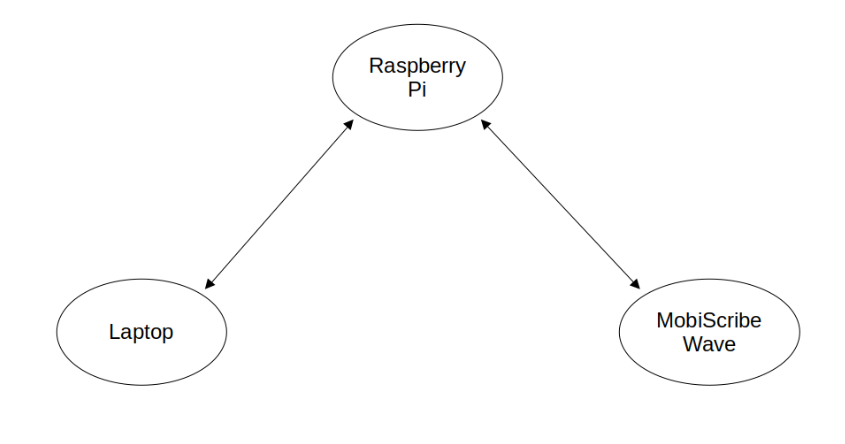
My laptop and Wave could sync directly with each other. But I rarely have both devices online at the same time, so there’s always a good chance they’ll be out of sync.
I was already using a Raspberry Pi as a home file server. So I just took the minor extra step of setting it up as an intermediary between my laptop and the Wave. Now, I can save interesting articles into my synced folder on my laptop, whichh updates on my Pi. When I later use my Wave and connect it to the internet, the Pi then updates the articles on my Wave. And if I edit or delete a file on my Wave, my Wave then updates my Pi, which later updates my laptop. It’s a thing of beauty.
Take back control of your online experience
It would be nice if I didn’t feel a need to go through so much work to make sure my time spent online isn’t a complete waste. But recent history has shown that we can’t rely on social media engagement algorithms to determine our experience.
Instead, we have to take charge. Yes, doing so takes some work. But setups like this can make it take just a little less.
Jake LaCaze was recently told in jest that he reads too much. But this article has him thinking that maybe there’s some truth to the joke.
-
Social media engagement algorithms and the illusion of choice on jakelacaze.com ↩︎
-
MobiScribe Wave B&W - More perspective than review on jakelacaze.com ↩︎