Can a 2012 MacBook Air serve me in 2024 and beyond?
I recently sold a couple laptops (Microsoft Surface Pro 4 and Lenovo ThinkPad X270), so I was looking for another laptop to take to the coffee shop or on those rare occasions I go out of town. I didn’t want to break the bank, and while I was looking into how cheap/old of a MacBook I could make do with, I impulsively bought a 2012 MacBook Air 5,2.
So now I’ll definitely get some hipster cred while I’m sipping my mocha at the local cafe. But how well will the laptop serve me?
Price
I’ve wanted an Apple laptop for a while, but I couldn’t justify the cost. Then I decided to take a chance with this old MacBook. Worst case scenario, I’d have a fun device for running Linux.
So I ended up with this MacBook Air from eBay for ~$106, after shipping and tax.
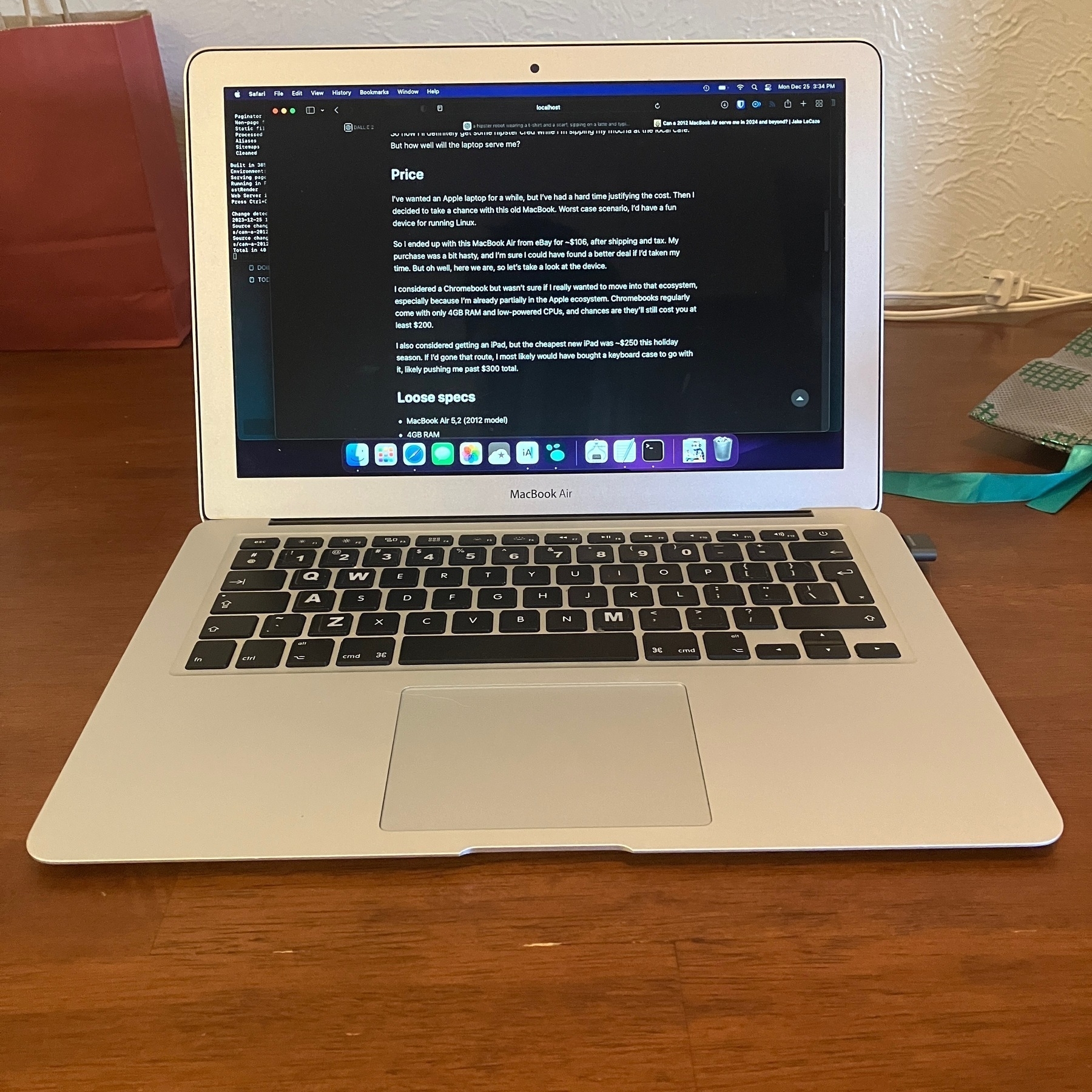
My purchase was a bit hasty, and I’m sure I could have found a better deal if I’d taken my time. But oh well, here we are, so let’s focus on what we’ve got and not what could have been.
I considered a Chromebook but wasn’t sure if I really wanted to move into that ecosystem, especially because I’m already partially in the Apple ecosystem. Chromebooks regularly come with only 4GB RAM and low-powered CPUs, and chances are they’ll still cost you at least $200.
I also considered getting an iPad, but the cheapest new iPad was ~$250 this holiday season. If I’d gone that route, I most likely would have bought a keyboard case to go with it, likely pushing me past $300 total.
I could have come up with the money for something I truly needed. But this was more of a toy purchase. I had some money burning a hole in my pocket after I sold my Nintendo 2DS, so I was happy to pull the trigger if I could basically break even. But I didn’t want to spend much more than what I’d made by letting go of a device I rarely used.
So let’s see what I got.
Loose specs
- MacBook Air 5,2 (2012 model)
- 4GB RAM
- 128 GB SSD
- 1.8GHz dual-core Intel Core i5 (Turbo Boost up to 2.8GHz)
- USB 3.0 (x2)
- MagSafe charger
- SD card reader
- Headphone jack
It ain’t got the shiniest features, but it’s got most (if not all) I need.
Many newer computers save space by abandoning USB 3.0 ports and using only USB-C ports. But I was surprised at just how sleek this pre-USB-C laptop still feels as we’re leaning into 2024.
Condition
You get what you pay for. So surely this thing must be falling apart, right? Not quite.
Cosmetics
I have a hard time believing this MacBook Air is over 10 years old. I have to look hard to find the scuffs and scratches on the outer shell.
I can see a dent with the lid closed.

But not bad for a laptop over a decade old that’s had a few miles put on it.
Otherwise, I can’t complain about the cosmetics of this laptop.
Battery
I should have asked the seller about the condition of the battery. (And I wish the seller had disclosed that it needed replacing.) But I found a replacement battery for ~$30 on eBay. Replacing the battery was a breeze and probably took about 15 minutes. So all in all, not too shabby.
I seem to be getting around three hours of battery life between charges. That sounds weak when compared to newer laptops that routinely get well over 10 hours of battery life. But it’s way better than what I was getting with the old battery (I might have been lucky to have gotten an hour).
But I’m rarely in a situation in which I absolutely must go more than three hours without charging. And if I’m in such a situation, keeping my computer running is probably not high on my list of priorities.
Keyboard
When people talk about old MacBooks, they often want to know whether the keyboard features butterfly switches or scissor switches. But when it comes to this keyboard, I instead find myself thinking about how I overlooked the fact that this keyboard doesn’t feature the standard American layout.
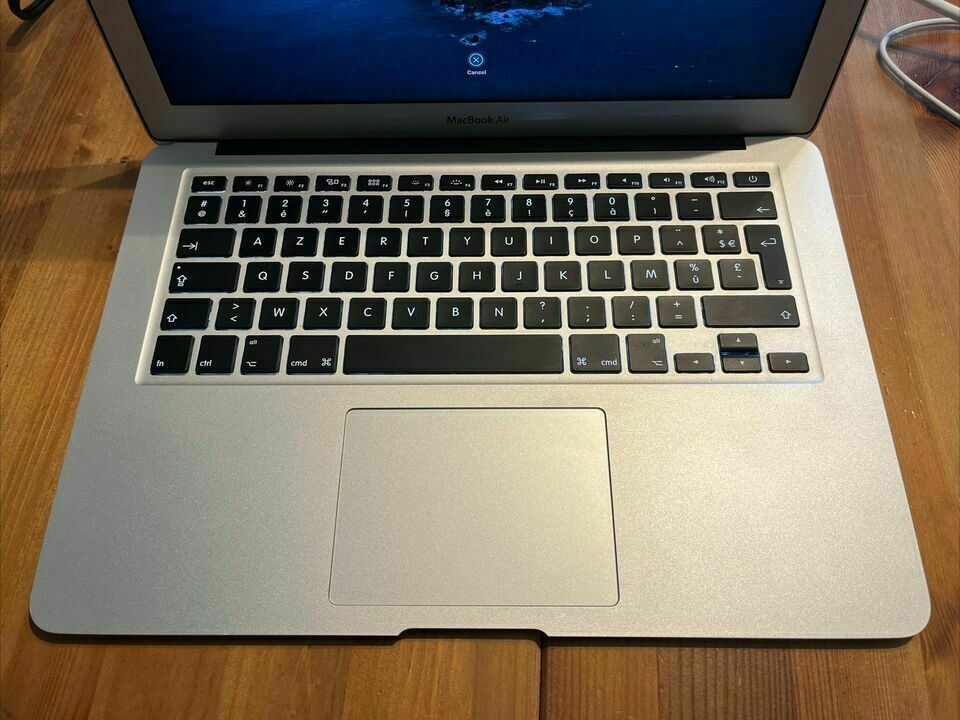
I bought some keyboard stickers for ~$6 on Amazon to help me out. And I’m adjusting to the small, oddly-shaped Enter key.
It’s not perfect, but it’s nothing I can’t adapt to.
What about that outdated MacOS?
This MacBook Air is officially supported only up to MacOS 10.15.7 (Catalina), which received its last update back in July 2022.
For a while, I experimented with a few flavours of Linux. Solus OS was beautiful and smooth. But I got tired of dealing with the usual Linux issues. Certain apps aren’t available. I thought I could overcome the lack of iCloud support with the help of Syncthing, but every file change seemed to bring a wave of sync conflicts. I don’t want to put a ton of work into making Linux work for me on my personal desktop. I instead want to focus on writing and creating.
So I settled on MacOS. Thanks to OpenCore Legacy Patcher, I was able to update to MacOS 12.7.2 (Monterey)1. I could have tried upgrading to Sonoma, but I decided to hold back to the oldest officially updated MacOS because this laptop has only 4GB RAM.
I’m quite impressed with the ease of installing an unsupported OS with OpenCore Legacy. So far, I have no issues to report. And it’s breathing new life into a perfectly capable device that Apple deems no longer worth updating.
How usable will this MacBook Air be in 2024 and beyond?
This laptop has some limitations, perhaps most notably the 4GB RAM.
4GB RAM may be fine for a Chromebook, but for most other computers, you really want at least 8GB. But if I’m honest about my needs, I could likely get by on 4GB RAM for a while yet.
The duo-core CPU is also a bit of a concern.
Unfortunately, the RAM is soldered, so I can’t replace it. And replacing a CPU on a laptop is often equally hopeless. So I’m stuck with these limitations as long as I keep the laptop.
The good news is that I’d wager I spend 80% of my computer time:
- Reading RSS feeds.
- Checking email.
- Watching YouTube videos.
- Writing.
- Basic photo editing (resizing and cropping).
- Updating my website.
So it’s not as if I need a beast of a machine for my daily use. Sure, it’d be nice to have more power. But I think I’ll get by just fine. If I do need a more capable computer, I’m lucky to have a newer Mac mini available.
I expect this laptop to serve me well as a secondary mobile machine for at least a couple extra years, at which point maybe I’ll replace it with a machine from 2015. Maybe 2016 if I really feel like splurging.
Jake LaCaze really likes the idea of thrifting as he gets older.